- Industrility
- Apps
- QR Code
Enable Cost Effective And Efficient Asset Registration
Quickly identify machinery and access critical information with a single scan. A simple scan lets you register newly installed machinery within a few seconds and eliminates the need for manual data entry and lookups errors.
Faster asset registry means faster and more reliable service to your customers, improving brand experience and overall satisfaction.
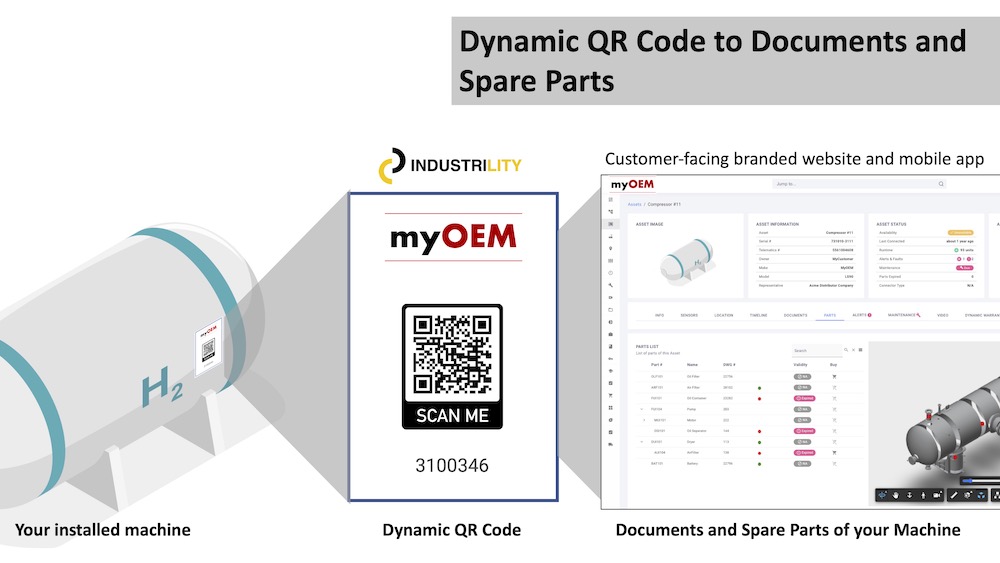
Enable digital forms and workflows through reliable asset identification
Setup specific webforms or mobile application forms for specific assets or asset types with ease. Pair QR codes with assets as needed via your whitelabelled mobile application.
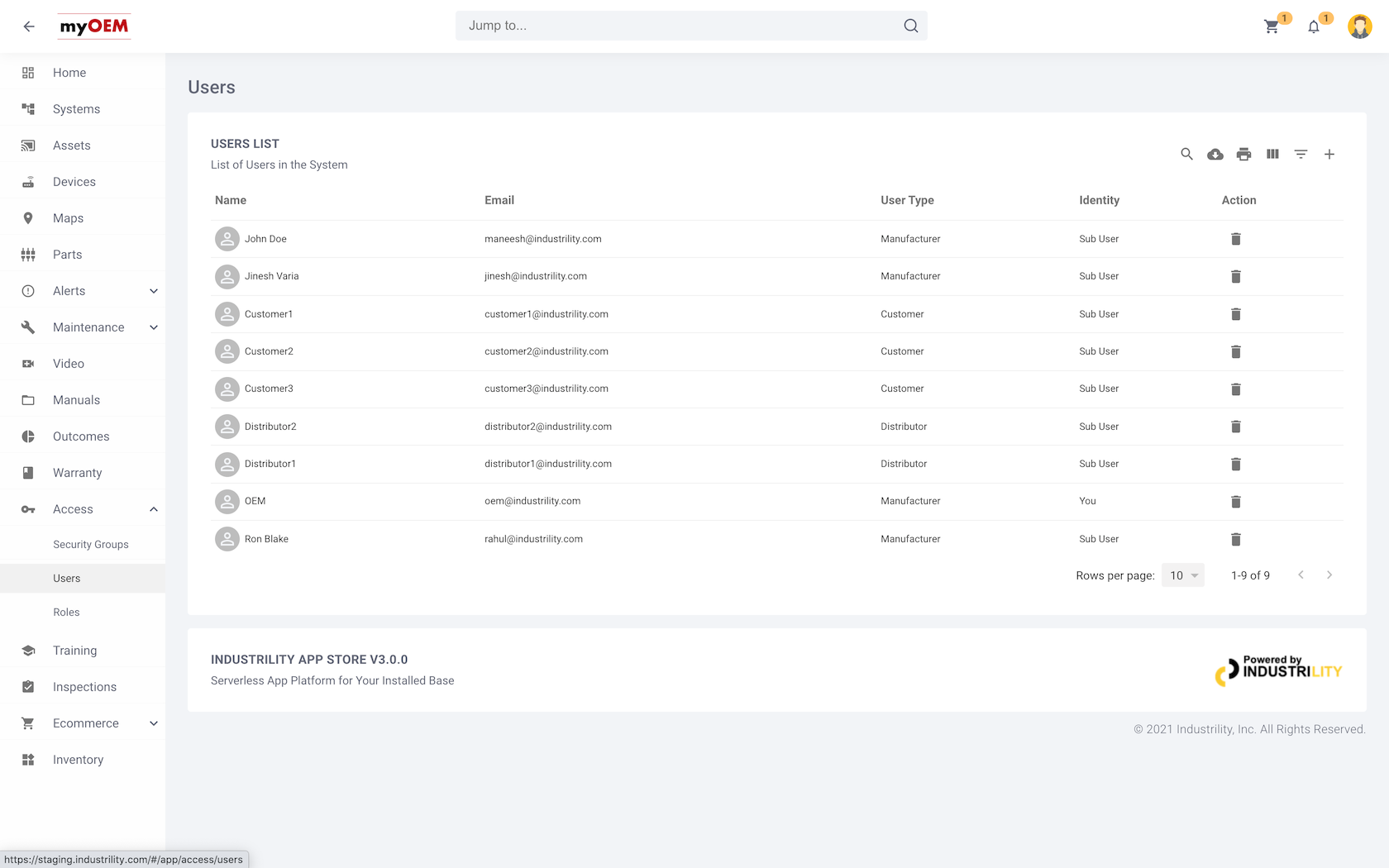
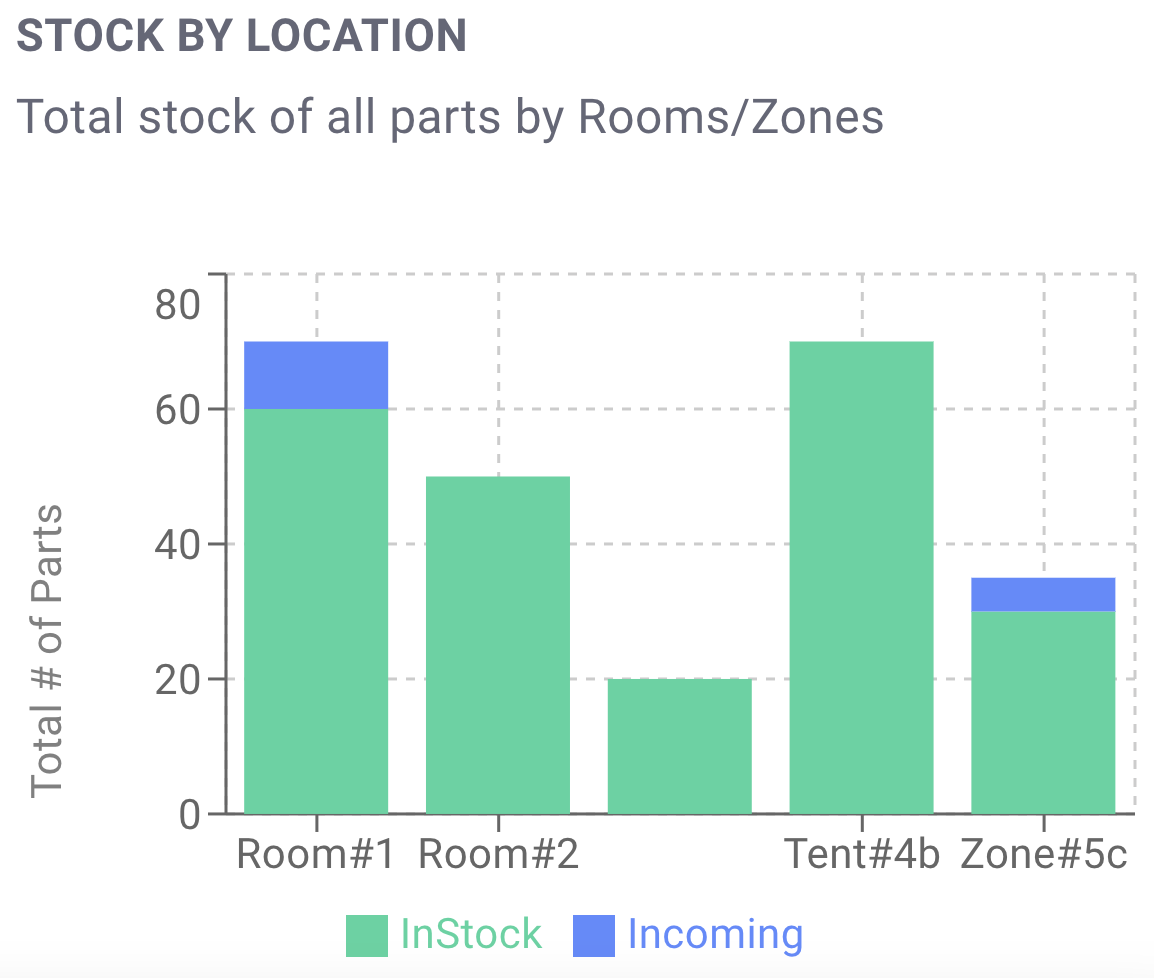
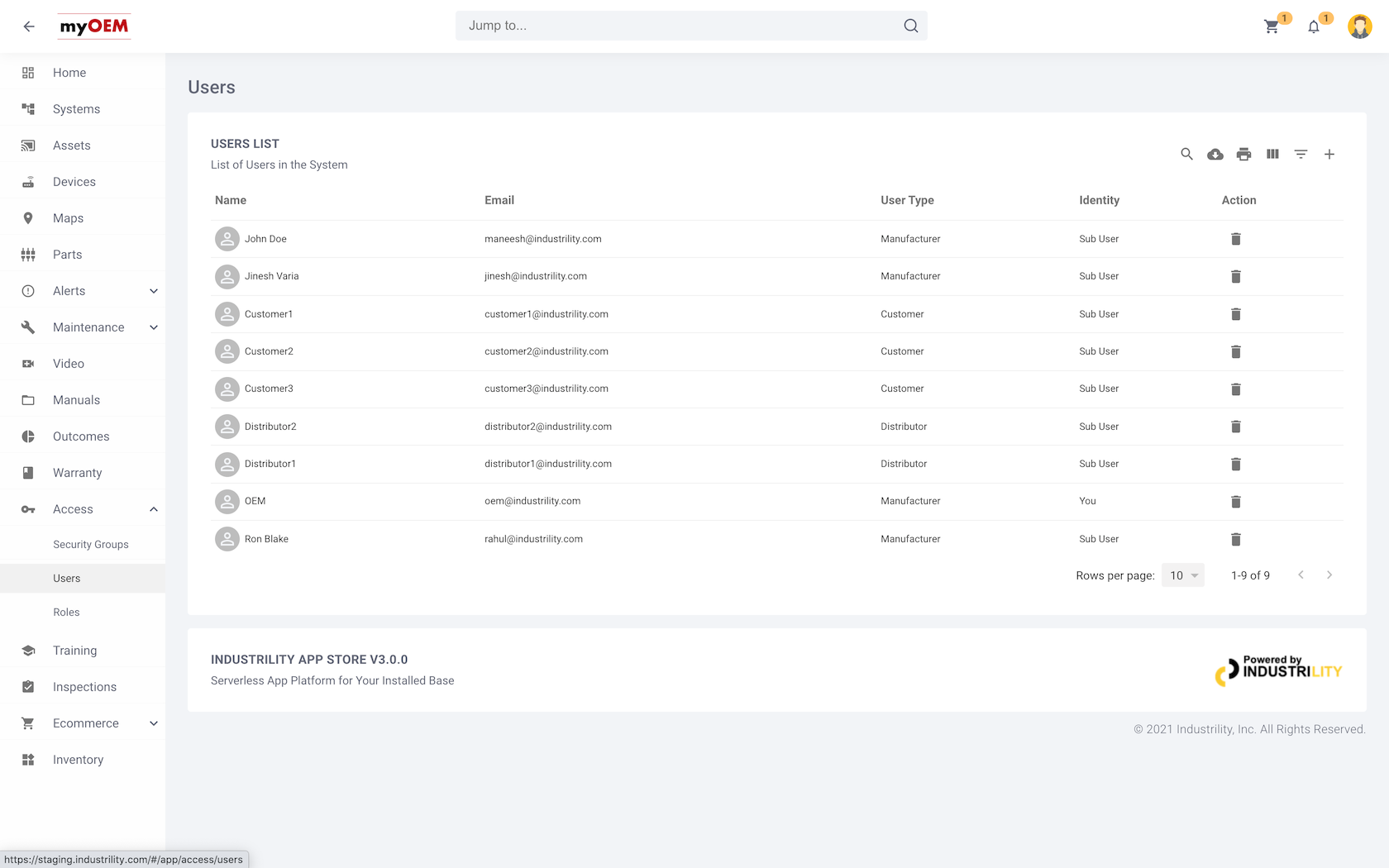
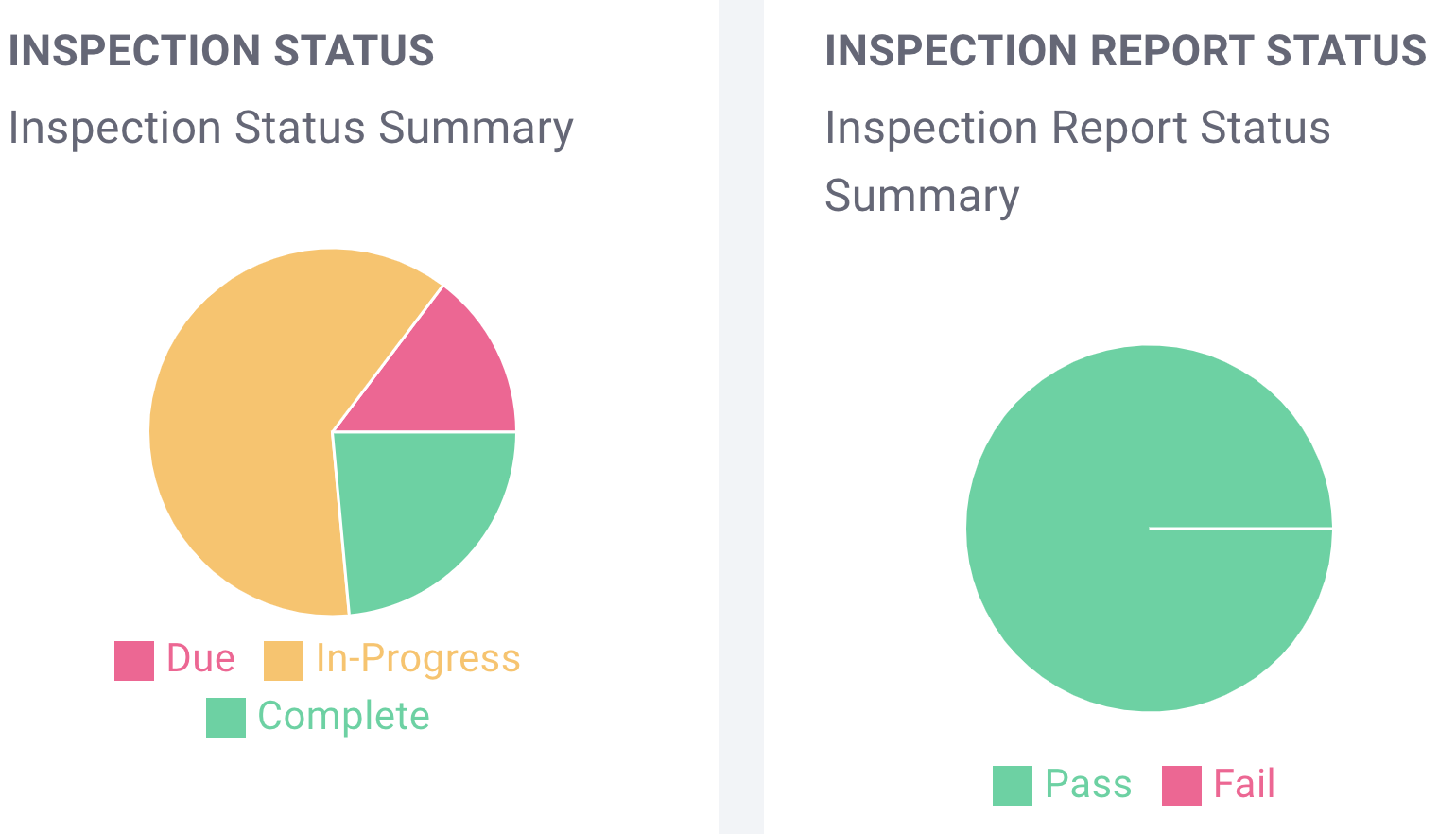
Carry out inspections and updates with dedicated asset webpages
QR code displays your asset’s information and history enabling your team and customers to request and execute services such as maintenance, pick-up services, asset location and condition notifications.
Provide a single webpage for effortless asset management
QR Code allows you to equip customers and team members with a single platform for consistent and easy asset management. You can now turn on inventory auditing, digital updates and accurate and reliable workflows to enable effective business scaling and growth.
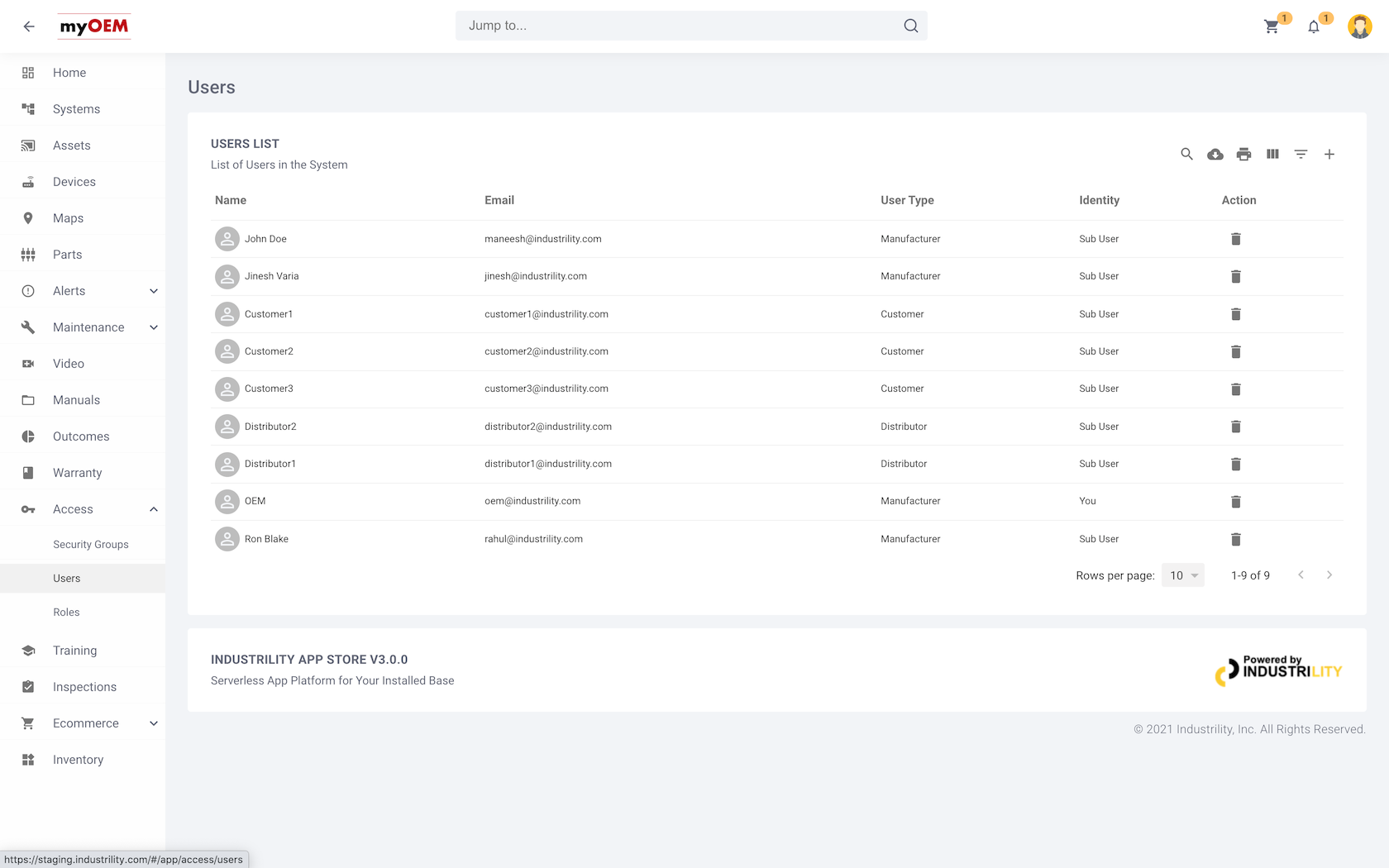
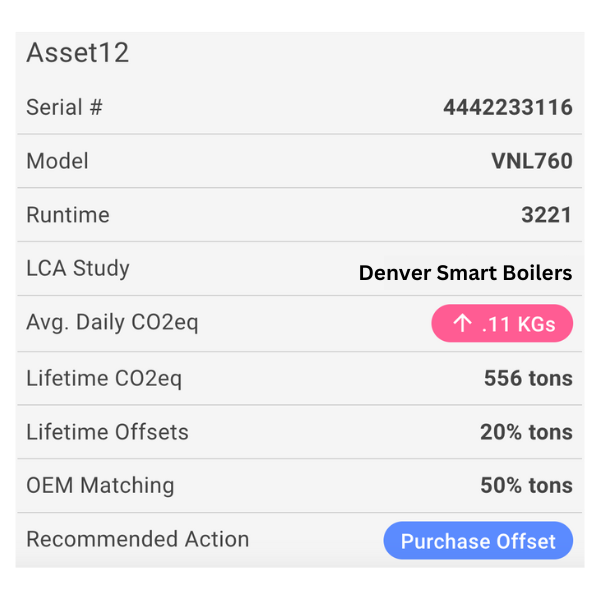
Features
Why Choose The QR Code App?
Unlock efficiency and enhance asset management with a single scan—Industrility’s QR Code App streamlines asset registry and servicing, all at your fingertips.
Access Specific Manuals at Your Fingertips
Instantly access the most up-to-date user manuals, technical guides, or troubleshooting instructions—no more digging through bulky paperwork
Personalized Parts Identification
Instantly retrieve the exact part details associated with the machine, eliminating the guesswork involved in finding replacements.
Quick Asset Registration
Manage assets and personnel by scanning the code and triggering workflows that verify and register automatically.
Pre-Registration Highlights
Scan the code to preview critical insights like parts availability, manual highlights or basic asset details.
Maintenance Scheduling
View upcoming maintenance schedules or service reminders. Customizable alerts will notify relevant teams when a machine is due for service, keeping operations running smoothly.
Field Service Reporting and Issue Tracking
Empower service teams to easily submit instant reports with a single scan. Support reports with multimedia and auto-send reports to relevant departments for timely resolution.
Take A Look
Say Yes To Effortless Customer Interfacing
QR Code can elevate your service game and enable seamless asset management and registry
FAQs
To register a new asset, simply scan the QR code on the asset using the app. The app will prompt you to enter any additional information required. Once completed, the asset will be added to your inventory with all relevant details automatically recorded.
Yes, you can place a service order directly through the app. Scan the QR code on the asset requiring service, select the type of service needed, and submit your request. You can also track the status of your service orders in real-time.
The app uses robust encryption and user authentication protocols to ensure that your asset data is secure. Only authorized users can access or modify asset information, providing peace of mind that your data is protected.
If you encounter an issue with an asset, you can report it directly through the app. Scan the QR code on the problematic asset, provide a description of the issue, and submit your report. The app will notify the appropriate personnel to address the problem promptly.
